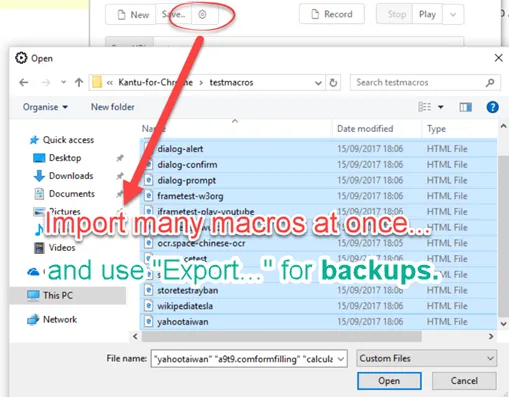Ui.Vision RPA Changelog 2017-2022
For 2023 and newer see: What's New!
What's new with V8.1.23, released December 1, 2022
- - Improved: Close tab bug has been fixed and the overall tab handling improved.
- - Added: New internal variables for the absolute tab index ${!current_tab_number} and the relative tab index ${!current_tab_number_relative}. Relative means relative to the macro start tab. Example: The relative index of the start tab is 0, the index of the first tab to its right is 1 and the index of the tab to its left (if any) is -1. This is the same value as used by the tab switching command.
- - Fixed: Auto-close download bar
- - Fixed: !OCR_LEFT_X bug
What's new with V8.1.3, released October 13, 2022
- - Added: The &savelog= parameter supports full paths now and saves the log directly via the XModule module instead of triggering a download. This is much faster and more reliable. We recommend to update your automation scripts to use this new feature.
- - Added: The localStorageExport command supports full paths now, for example "LocalStorageExport | path=c:/test/log.txt"
What's new with V8.1.1, released October 10, 2022
This update some new features and bug fixes.
- - Added: openBrowser command - run the macro in a new browser window.
- - Added: New option in right-click menu "Play from here **and keep variables content**" - very useful for debugging longer and more complex macros.
- - Added: New internal variable !current_tab_number
- - Added: In addition to !ocry and !ocry, more information about the found text is avaiable now: !ocrheight, !ocrwidth, !ocr_left_x and !ocr_right_x. These are populated with the result (text found location) and width variables. We updated "DemoXDesktopAutomation_OCR". It runs now purely with OCR, no image recognition.
- - Improved: Added marker (cross-hair) in the center of screenshot box during screenshot creation - this helps you to see exactly where the XClick even will land.
- - Fixed: Break command does not reset !times
- - Fixed: #180 error when starting Ui.Vision from the command line
- - Fixed: !URL undefined when no OPEN command is used
What's new with V8.0.1, released July 22, 2022
This update brings local OCR (called "XModule OCR"). Yes, you heard that right! You can now use high-speed local OCR to automate your tasks. We have been working on this for a long time, and this is the first release of it. Oh, and even better: This is a free update for all users - including the free RPA users.
Future PRO and Enterprise RPA users: Thank you for evaluating our RPA software. Are you currently considering buying the PRO and Enterprise version? If so, then please do so soon. A significant price increase is planned for August. This will be the first price increase after more than five years. Existing users (and anyone that still buys in July) are not affected by this.
- - Added: Local RPA OCR! - To use it, you must update your XModule app to the 2022 version. Just install the new version. There is no need to uninstall the older version first.
- - Improved: Executescript_Sandbox can return arrays (again).
Local OCR is available for Windows and Mac (Linux in the future). It is part of the Ui.Vision XModules add-on app.
IMPORTANT FOR RPA VERSION 7.0.x: If you use macros that run more than ~2 minutes you MUST install the XModules. The XModules app prevents Chrome from stopping Ui.Vision macros after about 2 minutes at a random point in the macro run. This behavior is not a bug in our software, but a "feature" of the new Chrome API. But again - simply installing the XModules resolves this issue.
What's new with V7.0.14, released June 14, 2022
This update fixes again some regression issues reported in the RPA forum. If you encounter other issues, please continue to report them! Thanks again for your patience during this Chrome Manifest V3 transition. But with Ui.Vision running on V3 now, you can rest assured that your RPA software is future-proof.
- - Fixed: JS Dialog click OK issue
- - Fixed: Several other issues
What's new with V7.0.13, released June 1, 2022
This update fixes again some regression issues reported in the RPA forum. If you encounter other issues, please continue to report them! Thanks again for your patience during this Chrome Manifest V3 transition. But with Ui.Vision running on V3 now, you can rest assured that your RPA software is future-proof.
- - Fixed: Regex issue
- - Fixed: PANEL_CALL_PLAY_TAB error after a few seconds if Chrome is offline
- - Fixed: XModule "xfile"" connection is lost after switching storage mode
- - Fixed: Several other issues
What's new with V7.0.11, released May 9, 2022
- - Fixed: XPath retry not done
What's new with V7.0.10, released May 2, 2022
- - Fixed: Waiting for element loaded timer not displayed.
- - Fixed: FIND IMAGE and SELECT IMAGE buttons had no reaction in desktop computer vision mode
What's new with V7.0.8, released April 25, 2022
- - Fixed: !clipboard, !url variables not defined.
- - Fixed: OnDownload command does not wait.
What's new with V7.0.7, released April 18, 2022
This update completes the manifest V3 update. It is the first release running with manifest V3.
There are a few breaking changes:
- - Changed: ExecuteScript_Sandbox only supports ES5 Javascript (Workaround: If you want to use ES6 features, use executeScript instead).
- - Changed: ExecuteScript_Sandbox can no longer return arrays (Workaround: Use executeScript instead).
What's new with V6.3.3, released January 16, 2022
This update fixes the annoying memory leak that shows during longer RPA automation sequences. Now there are no more open major issues. If you still encounter a breaking issue please report a bug in the RPA software forum.
What's new with V6.3.2, released January 3, 2022
Happy New Year 2022! The first update of the year fixes the regression issues introduced with the previous V6.3.1 update. Thanks to everyone that reported a bug.
What's new with V6.3.1, released December 20, 2021
With this update we start the transition to Chrome Manifest V3 , which is an updated version of the Chrome extension system. Ideally these changes should be completely transparent to you, so there is nothing for you to do. Ui.Vision should work exactly as before.
But if you encounter any issues with this update please report them in the RPA software forum, so that we can fix them ASAP.
If needed, you can always return to a previous version from the RPA software archive.
New Ui.Vision RPA tutorial
Video content: Jump to Web Browser Automation | Windows Automation | Mac Automation | Linux Automation | Command Line API.
What's new with Windows XModule V2021-3b, released October 8, 2021
- - Added: Windows 11 support added (download link). New Screencapture XModule version number is now V1.3.6.
What's new with V6.2.8, released September 8, 2021
- - Improved: Easier UI: In Robotic Process Automation (RPA) mode all Selenium IDE-style web automation commands are hidden from the command dropdown.
- - Fixed: Some smaller issues
What's new with V6.2.7, released August 3, 2021
- - Fixed: Chrome V92+ issue: MAX_CAPTURE_VISIBLE_TAB_CALLS_PER_SECOND
What's new with V6.2.6, released May 17, 2021
- - Added: DemoXMove macro (How to move slider with XMove)
- - Improved: editContent triggers onblur event
- - Fixed: visionLimitSearchArea issue
What's new with V6.2.2, released May 1, 2021
- - Added: Inline comments
- - Added: New command: Assert | variable | value
- - Added: New command: Verify | variable | value
- - Added: Button to collapse the logs area
- - Added: Customize a wait time for capturing desktop screenshots
- - Improved: Lines without command are automatically considered to be comments
- - Fixed: visionLimitSearchArea ${!imagex} ${!imagey} values
- - Fixed: OPEN relative path support
- - Fixed: Regression: closeRPA=1 did not work
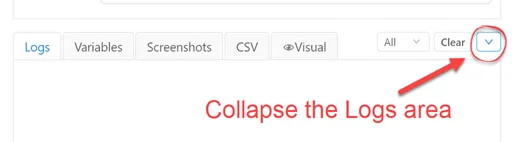 New button: Collapse Logs area.
New button: Collapse Logs area.
What's new with V6.1.1, released March 22, 2021
- - Added: New command: XMouseWheel for scroll wheel automation
- - Added: New "pure echo" display filter
- - Added: "nodisplay" for faster macro replay speed
- - Improved: Replaced "Export to HTML" with "Create AutoRun HTML".
- - Improved: XClick replay speed in browser mode
- - Improved: XClick calibration in browser mode
- - Fixed: Source code view: Key down now applies to macro code, not the macro list tree view
- - Fixed: Macro fails with " detail: still same ipc secret" if page is already loaded
- - Fixed: Local OCR server option no longer limits OCR conversions
Simulate mouse wheel scrolling with XMouseWheel. The video shows how to automate Google maps to zoom in on the city of Oxford (-200) and then zoom out again (+200). We use two XMouseWheel for each zoom simply to make things a bit slower for us humans to see.
What's new with XModules V2021-03, released March 3, 2021
- - Improved: Faster desktop screencapture (up to 50% faster)
- - Added: Linux: Support for RPA on Linux with Wayland (Fedora, CentOS, Redhat)
Do you need an older Ui.Vision version?
If you need an older UI.Vison version, you can get it from the Ui.Vision Extension Archive. We beta test each production release, but with the amazing variety of use cases for Ui.Vision RPA there is always a chance that a rare regression bug escaped our QA tests. For this reason we keep an archive of older Ui.Vision RPA and XModule versions. So if you need, you can temporarily downgrade and are up and running again quickly. But please don't forget to report the downgrade reason to us so that we can fix whatever the issue is.
What's new with V6.0.6, released February 5, 2021
In addition to the RPA core (browser extension) we updated the XModule RPA tools, too: Get the new XModule V2021-3 for Mac, Windows and Linux
- - Added: Easier input image creation for desktop automation. This requires the new updated XModule V2021-2 (see link above).
- - Added: bringIDEandBrowserToBackground - minimize the RPA software itself so that it does not block your desktop automation. This is the opposite of BringBrowserToForeground.
- - Fixed: Click command to open select drop menu failed for certain XPath
- - Fixed: After an error macro, next log file status keeps the error, even if macro run is ok
- - Fixed: Nested IF bug
- - Fixed: Check/Uncheck did not work on some websites
- - Fixed: $!Times was not clearly defined in nested loops.
- XModules Native App V2021-2:
- - Added: Faster desktop screencapture
- - Added: PKG installer for macOS
- - Added: AppImage installer for Linux
- - Added: Support for RPA on Linux with Wayland (Fedora, CentOS, Redhat)
- - Fixed: XY was sometimes sent to wrong place when 2 or more monitors are connected
- - Fixed: Green/pink box detection issue on HiDPI systems
- - Fixed: XClick not calibrated
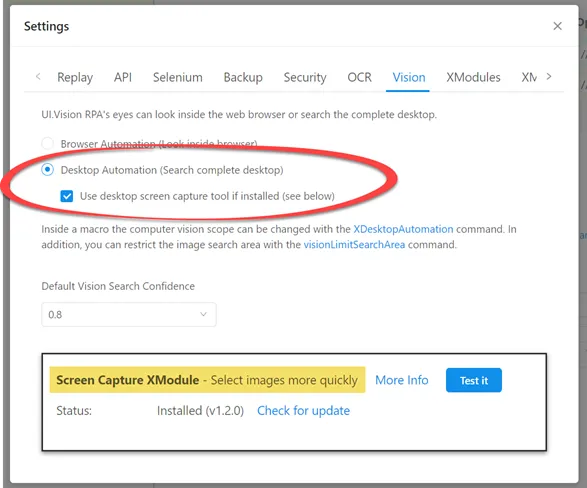 New RPA tool: Capture screen images more quickly for desktop automation.
New RPA tool: Capture screen images more quickly for desktop automation.
What's new with V5.9.5, released November 17, 2020
- - Added: New commands: Break and Continue to exit loops
- - Fixed: Chrome throttling
- - Fixed: Command line API: Error status not cleared
- - Fixed: Open (some) select drop menu does not work
- - Fixed: Click event issue
- - Improved UI: Tool to create new encrypted text and password strings
- - Improved UI: Ignored errors are now marked in orange instead of red. Red is reserved for real errors.
Do you need an older Ui.Vision version?
If you need an older UI.Vison version, you can get it from the UI.Vison Extension Archive. We beta test each production release, but with the amazing variety of use cases for Ui.Vision RPA there is always a chance that a rare regression bug escaped our QA tests. For this reason we keep an archive of older Ui.Vision RPA versions so that you can temporarily downgrade and are up and running again quickly. But please don't forget to report the downgrade reason to us so that we can fix whatever the issue is.
What's new with V5.8.8, released August 8, 2020
Download the new RPA XModule from here
- - Added: XType support for KEY_SPACE, KEY_HOME, KEY_END (requires RPA XModule V2020-8)
- - Added: TripleClick (requires RPA XModule V2020-8)
- - Added: visualGetPixelColor | x,y | result - get color from any point (Result in HEX notation). See also our open-source color picker.
- - Added: Multi-line input for executeScript
- - Added: Encryption tool. And now encrypted strings work with TYPE, SENDKEY and XTYPE (no longer just for password fields)
- - Added: "!OCRTableExtraction
- - Added: Bring browser to background with "bringBrowserToForeground | false""
- - Improved: sourceExtract * now non-greedy, so * means .*? instead of .*
- - Improved: SELECT and FIND button are now disabled when a command is selected that can not use them.
- - Improved: "selectWindow | TAB=OPEN" can now work on a blank start page
- - Improved: If the LOG mode is set to ECHO, **ignored** warnings are not shown.
- - Fixed: Cannot read property 'toUpperCase' of undefined
- - Fixed: Select does not trigger onchange event
New XModule 2020-8, released August 7, 2020
Download the new RPA XModule from here
- - Added: XType support for KEY_SPACE, KEY_HOME, KEY_END.
- - Added: TripleClick (requires next Ui.Vision Core update, later this month)
- - Added: Mousewheel support (requires next Ui.Vision Core update, later is month)
- - Improved: Mac files are signed and notarized now. This means they have passed the anti-malware check by Apple.
- - Fixed: (Mac) Real-User Module now compatible with Chinese input methods
- - Not yet added: Multi-monitor support for XClick. This is the next feature we plan to add.
What's new with V5.7.5, released June 2, 2020
- - Added: Alternative Selectors - the IDE records and keeps all possible selectors and uses them if main selector fails.
- - Added: Error messages show line numbers and calling stack (RUN subroutines)
- - Added: Export macro with images, CSV and subroutines (RUN) as ZIP
- - Added: Import macros directly inside a folder (use right-click or hamburger icon inside folder to import)
- - Added: Get the name of the downloaded file with !LAST_DOWNLOADED_FILE_NAME
- - Added: sourceExtract <html*</html> works now. * can match \n on Chrome now, but not Firefox. Firefox workaround: Use regular expression explicitly, something like regex=/<html(.|\n)*</html>/g
- - Added: Toggle "Desktop automation" notice with xdesktopautomation=true/false
- - Added: !StringEscape = true/false: If true /n /r are interpreted as escape sequence (default). If false they are interpreted literally.
- - Added: New context menu options: "Play until this point" and "Record from here""
- - Added: Full path support for csvRead and csvReadArray
- - Improved: Test suite reporting provides more details and error information
- - Improved: "data-kantu" tag only inserted in web page when "Run embedded macros" options are enabled on the API page
- - Improved: Reset status color to white if macro is edited.
- - Improved: Main macro gets a new orange macro status color if the error is in subroutine, and not in the main macro.
- - Improved: Replaced "Delete" circle with "Toggle comment" (thanks for this suggestion anonymous user)
- - Fixed: Times command does not reset the ${!Times} Variable
- - Fixed: Heartbeat timeout if long string is filled into text box
- - Fixed: setProxy authentication
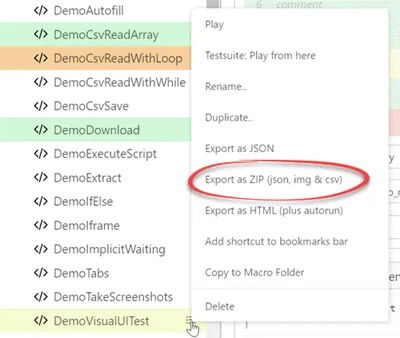 Export macros with everything: Macro, images, CSV and all subroutines (as used by RUN command) all stored inside a ZIP file.
Export macros with everything: Macro, images, CSV and all subroutines (as used by RUN command) all stored inside a ZIP file.
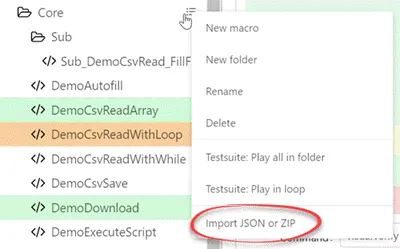 Import macros directly at the folder level. Images, CSV and subroutines are imported as well.
Import macros directly at the folder level. Images, CSV and subroutines are imported as well.
What's new with V5.5.7, released March 29, 2020
- - Added: New command: forEach
- - Added: New command: times
- - Added: New command: csvReadArray
- - Added: New command: csvSaveArray
- - Added: New command: executeAsyncScript and executeAsyncScript_Sandbox
- - Added: Embedded macros can have images via URL now e. g. XClick | button_dpi_96.png@0.8#2[https://a9t9.com/image.png]
- - Added: Selenium IDE style array support e. g. ${a[0][5]}
- - Added: Disable the hard-drive logs when "No log" is selected
- - Added: New second OCR engine with store | 2 | !ocrEngine. OCR engine 2 is often better for number and special character OCR.
- - Fixed: In the bookmark code, `closeKantu: 0` does not work
- - Changed: To reduce the start-up time the macro list not loaded when the RPA software is started from the command line or the bookmark. This behavior can be controlled with loadmacrotree=1 or 0 (default is 0).
- - Changed: closeKantu is now closeRPA (but closeKantu continues to work, no need to change any scripts)
- - Changed: Default for continueInLastUsedTab is now 1
- - Changed: Reduced table view line height - so you can view more commands at once
- - Removed: Deprecated commands removed from the command drop down. But the commands itself continue to work just as beforee. And you can still edit and add these commands in the source code view tab.
- - Fixed and added: Several smaller items as reported in the RPA forum
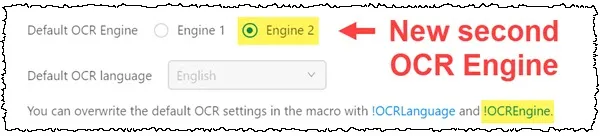 This updates adds a new screen scraping OCR engine which is especially suited for alphanumeric OCR.
This updates adds a new screen scraping OCR engine which is especially suited for alphanumeric OCR.
New screencast: Automating file uploads
What's new with V5.3.17, released January 27, 2020
- - Added: Syntax check for command line arguments
- - Added: Option to stop test suite execution after an error. New internal variable !GLOBAL_TESTSUITE_STOP_ON_ERROR = true /false
- - Fixed: XModules not installed issue
- - Fixed: Memory leak/Crash
- - Fixed: Folder loop gives an error if RUN is used
- - Fixed and added: Several smaller items as reported in the forum
What's new with V5.3.10, released December 20, 2019
- - Added: setProxy socks proxy password support (Firefox only)
- - Fixed: Bookmark issue
- - Fixed: Close browser issue
- - Changed: storeText / storeValue / storeChecked / storeAttribute changed behavior: Now, if the locator can not be found, no error is triggered but a warning is logged and !statusOK is set to "false". In addition, the variable gets filled with "#LNF" which stands for "Locator not found". This way the variable is defined even if no data is on the page (forum discussion here).
- - Fixed and added: Several smaller issues
What's new with V5.3.7, released December 6, 2019
This update adds the ability to control the proxy settings with the setProxy command, and several other changes and improvements. Last but not least we changed the name from "Kantu" to Ui.Vision RPA to better describe what the tool does. It is an open-source RPA software for robotic process automation, test automation and screen scraping.
- - Added: setProxy command
- - Added: In the command table view you can now Drag and Drop, Copy & Paste and have indention for if/else (etc)
- - Added: Play folder in loop function. To do so, just righ click on a folder and select the new option in the context menu.
- - Added: Hard-drive mode: Log files (as shown in the log tab) are written to hard-drive. It is one file per Ui.Vision start. The format is "log-day-time.txt". You can also set the path via the -savelog command line switch.
- - Added: During web recording, use the browser context menu to add Assert and Verify commands to your test case macro.
- - Changed: The old "Test Suites" tab is hidden by default for fresh installs. (If needed you can enable it in Settings > Selenium tab).
- - Changed: We renamed Kantu lt for fresh installs. (If needed you can enable it in Settings > Selenium tab).
- - Improved: storeText / storeValue / storeChecked / storeAttribute changed behavior: Now, if the locator can not be found, no error is triggered. Instead the variable gets filled with "#LNF" which stands for "Locator not found". This way the variable is defined even if no data is on the page (forum discussion here).
What's new with V5.2.3, released September 18, 2019
This release adds the XRun and XRunAndWait commands to start external scripts from within a Ui.Vision macro. The applications for this are endless. We are curious to see what you do with it :-)
- - Added: New XModule Version 2019-8 => Download it here
- - Added: XRun and XRunAndWait (Requires XModules V2019-8)
- - Added: Chrome 1 MB file size limit workaround => CSV files can now be stored and read at unlimited sizes (Requires XModules V2019-8)
- - Added: In hard-drive mode, screenshots are stored directly on the hard drive,.
- - Improved: sourceSearch supports the "/i" syntax now. One application is to search for text case-insensitive.
- - Fixed : RUN command failed when network path is used (Side note: do not confuse RUN and the new XRUN. One is to start internal macros, the other one for external programs)
What's new with V5.1.9, released August 6, 2019
This release adds new Selenium IDE compatible commands and the option to directly import Selenium IDE .side project files.
- - Added: Nested If/While/Do loops
- - Added: Backup Zip File importer. This import all data at once, including the macro folder structure. You find it in Settings > Backup tab.
- - Added: New command: Do...Repeat-If
- - Added: New command: AddSelection, RemoveSelection
- - Added: Selenium IDE .side importer. You find it in Settings > Selenium tab.
- - Added: "Click | partialLinkText=BC" (Asterisk notation e. g. *B* is also supported)
- - Changed: "Click | Link=ABC" has been replaced with "Click | LinkText=ABC" (Old Link= still supported for backward compatibility).
What's new with V5.0.8, released July 2, 2019
- - Fixed: ipcPromise: onAsk timeout 3000
- - Fixed: Script freezes unexpectedly with no error written to log
- - Fixed: Run command folder syntax (this was a Windows only issue). See also RUN command with absolute and relative paths
- - Fixed: gotoIf_v1 window.location.href not extracting webpage values anymore
- - Fixed: OPEN fails when an unreachable URL was loaded before
What's new with V5.0.1, released June 2, 2019
This release adds folder support, a new test suite concept, executeScript and many smaller improvements and bug fixes. And last but not least, Ui.Vision RPA gets a new icon.
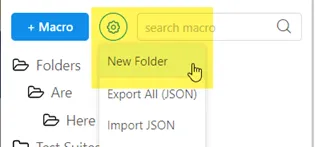
- - Added: Folder support in browser storage and hard drive storage mode
- - Added: Folders as test suites (plus folder command line switch)
- - Added: executeScript and executeScript_Sandbox (See also: What is the difference between executeScript and storeEval)
- - Added: If, GotoIf and While => the updated flow-control commands use executeScript_Sandbox internally instead of storeEval. This means that the expression is no longer evaluated in the context of the website. This solves a design issue of the original Selenium IDE, see this post about content security policy (CSP).
- - Improved: Replaced the "You must save the macro before replay" dialog with auto-save (so no more dialog needed)
- - Fixed: storeText and verifyText table web scraping issue
- - Fixed: Firefox: Macros should run when about:config or about:blank is open.
- - Fixed: XClick (image) calculated Y-coordinate wrong when page is scrolled
- - Fixed: Many smaller issues
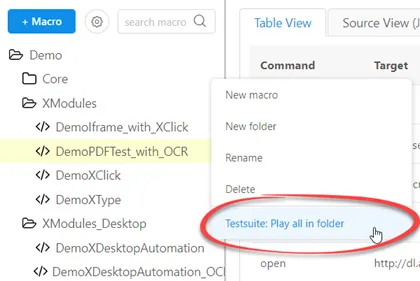 Every folder is now also a test suite. Just drag and drop macros in a folder to build a test suite.
Every folder is now also a test suite. Just drag and drop macros in a folder to build a test suite.
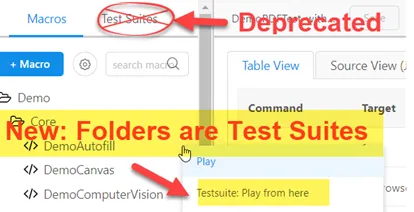 Old-style testsuites are still available for backward compatibility.
Old-style testsuites are still available for backward compatibility.
What's new with V4.2.6, released April 25, 2019
This release fixes two regression issues from last week's update.
- - Fixed: When starting macros from a bookmark: "Macro not found error"
- - Fixed: When using the command line in hard-drive mode: Error: xFile is not installed yet
Are auto-updates breaking your automation? We have a forum post on how to stop automatic extension updates.
What's new with V4.2.5, released April 18, 2019
This release updates the internal macro storage to a new, better format. Once the new version is installed, it reads all macros and test suites from the old format and stores it in the new Chrome File System API. This conversion should be completely transparent to you. This change allows us to add useful new features with the next updates, for example folder support. If you notice any problem with this update (such as missing macros), please report the issue to us.
- - Changed: Internal macro storage uses the new Chrome File System API now.
What's new with V4.1.12, released April 9, 2019
This release fixes two regression bugs from the last update that escaped our QA. Sorry about that, and thanks for reporting them!
- - Fixed: Capture screenshots issue
- - Fixed: Can not resume after Pause | 0 (The Pause | 0 command is used to wait for user confirmation, similar to PROMPT)
What's new with V4.1.6, released April 2, 2019
The main new feature of this update is the Run command. You can now call one macro from inside another!
- - Added: Run command. Re-use one macro (test case) inside of another.
- - Added: Comment in/out button
- - Added: Exact matching syntax XClick | ocr=[word] for a full word text matching mode.
- - Added: The highlight checkbox affects the Computer-Vision XClick and XMove and OCR markers now, too.
- - Changed: Generated XPath locators start with "xpath="
- - Fixed: closeKantu=false works again
- - Fixed: XType | KEY_0 issue
- - Fixed: verifyChecked issue
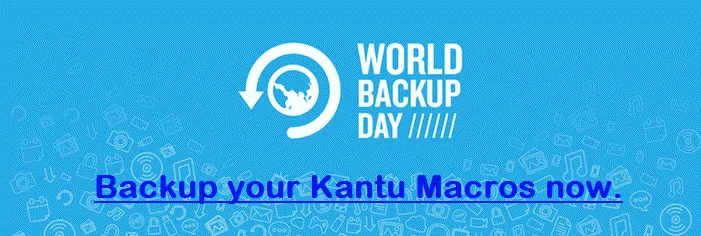 March 31st was World Backup Day: Please remember to backup your Ui.Vision RPA macros periodically.
March 31st was World Backup Day: Please remember to backup your Ui.Vision RPA macros periodically.
What's new with V4.0.1, released February 25, 2019
This update brings cross-platform desktop automation. So in addition to automating tasks and tests inside the web browser, Ui.Vision RPA can now automate tasks on the desktop as well. This means, for example, that you can automate other extensions from within Kantu. Desktop automation works on Windows, Mac and Linux.
Required: Please install the latest XModule version V2019-1. It includes the new desktop automation XModule.
New: Are auto-updates breaking your automation? You can now stop automatic extension updates by installing Ui.Vision RPA from a signed XPI file. The latest version is always available in the Ui.Vision RPA archive.
- - Added: New Desktop Automation XModule. Tip: Run the new "DemoXDesktopAutomation" and "DemoXDesktopAutomation_OCR" demo macros to see Kantu's robotic process automation (RPA) in action.
- - Added: Vision Settings tab to switch Kantu's eyes between "inside browser" and "desktop"
- - Added: visionLimitSearchArea | area=x1,y1,x2,y2 - define area by coordinates
- - Added: New command visionLimitSearchAreaRelative | image - define search area by drawing a pink box
- - Added: OCRExtractRelative - read whatever text is inside the pink box
- - Added: New command captureDesktopScreenshot
- - Changed: Relative clicks have now their own commands: XClickRelative and XMoveRelative.
- - Stop automatic extension updates on Firefox by installing Ui.Vision RPA from a signed XPI file. The latest version is always available in the Ui.Vision RPA archive.
What's new with V3.8.8, released January 30, 2019
- Fixed: Performance issue with Ui.Vision RPA for Chrome V3.8.7 (No issue with Ui.Vision RPA for Firefox).
What's new with V3.8.7, released January 28, 2019
With this release Ui.Vision RPA learned to read. To see text recognition in action, play the new DemoPDFTest_with_OCR or the updated DemoCanvas macros that ship with Kantu.
The update also improves the ability to embed macros in websites further. It is a great way to distribute macros to users.
- - Added: OCRSearch - search for text visually
- - Added: OCRExtract - read text on images and PDF
- - Added: XClick | ocr=... - search visually for text to click on
- - Added: OCR tab to control Kantu's text recognition features
- - Added: New internal variables: !ocrX/!ocrY and !os (possible values: linux, mac and windows) and !browser (possible values: firefox, chrome)
- - Improved: Download bar gets auto-closed when xclick is used.
- - Improved: SVG elements recording and replay
- - Fixed: Prompt issue as reported in the forum.
 Enable and test the text recognition on the OCR tab.
Enable and test the text recognition on the OCR tab.
What's new with V3.7.2, released January 9, 2019
This release improves on all computer vision commands and adds the often requested prompt command.
- - Added: Prompt | text here@default value | variable
- - Added: Position parameter for XClick and XMove. You can now select the x-th match of an image above the threshold by using Xclick | image.png@0.85#x
- - Added: Relative click support for XClick and XMove. You can now click next to a found image. This is especially useful if the place to click is small, not unique or changes.
- - Added: Image editor for adding green and pink boxes to an image search input screenshot. This is used for the relative click feature.
- - Improved: After browser tab closes itself Ui.Vision RPA automatically, the macro continues to replay in the now active browser tab. This avoids the " [error] Error #101: Ui.Vision RPA is not connected to a browser tab" in this case. Other instances of this error might still happen. If so, please report them in the forum.
- - Improved: Compressed Ui.Vision RPA code size by 30% for better performance.
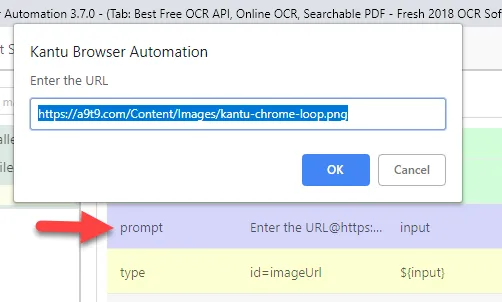 The new Ui.Vision RPA PROMPT command: prompt | text@default value | variable.
The new Ui.Vision RPA PROMPT command: prompt | text@default value | variable.
What's new with V3.6.6, released December 20, 2018
This release brings the often requested Tab=Close command and an XModule update with support for the Windows Key, Command Key (Mac) and the ESC key. Plus many smaller fixes and improvements.
The latest XModules installer version is V1.0.12. It contains Real User Simulation V1.0.12 and Direct File Access V1.0.6.
We wish all Ui.Vision RPA users Merry Christmas and a Happy New Year 2019!

- - Added: SelectWindows | Tab=Close
- - Added: XType Escape Key ${KEY_ESC} - this requires XModules installer V1.0.12
- - Added: XType Windows Key ${KEY_WIN} - this requires XModules installer V1.0.12
- - Added: XType Mac Command Key ${KEY_CMD} - this requires XModules installer V1.0.12
- - Added: XClick Shift-Click and Ctrl-Click #shiftclick, #ctrlclick - this requires XModules installer V1.0.12
- - Added: Display warning for CSV and Image files > 1 MB
- - Added: Command line "ContinueInLastTab=0/1" switch - great for combining macros that run one after the other, controlled from within your script. So it is like a testsuite, but with more control.
- - Added: Updated embedded run macro script - it prompts now for Ui.Vision RPA installation if not installed
- - Added: Automated removal of illegal characters in file name. They get replaced with "_".
- - Improved: Hard-Drive File Access: Macro and testsuite file names no longer contain an ID and test status. Now you can easily copy, paste, edit and auto-generate JSON macros. This change also makes version control of macros and test suites easier.
- - Changed: Macro and TestSuite names are now case insensitive, just like Ui.Vision RPA commands and variables.
What's new with V3.5.5, released December 3, 2018
This release adds fixes and improvements to V3.5.0.
- - Added: Ui.Vision RPA bookmarklets: Now you can change the "close Ui.Vision RPA when macro is done" behavior to "keep Ui.Vision RPA open when macro is done". To do so, edit the bookmark and change the flag closeKantu: true to closeKantu: false in the bookmarklet's Javascript code. Regardless of this flag, the Ui.Vision RPA window stays open if you manually press STOP during the macro run or if the macro stops with an error.
- - Fixed: __kantu__ issue
- - Fixed: Bookmark issue
What's new with V3.5.0, released November 26, 2018
This release adds powerful new command line options, the new ability to run embedded JSON macros and several smaller improvements.
- - Added: Embed macros into websites (useful, for example, for distributing macros to a team or to users of your website). DEMO: The embedded macro test page contains three embedded macros.
- - Added: Command line "macro=" switch
- - Added: Command line "testsuite=" switch
- - Added: Send values from the command line to a macro with ${!cmd_var1}, ${!cmd_var2} and ${!cmd_var3}
- - Added: Whitelist for more fine grained security to run macros from websites
- - Added: XModules PRO tab: PRO and Enterprise Ui.Vision RPA users can enter the license key on this tab to unlock all features.
- - Improved: Click and type now set the focus to the element. Note that this can only happen if the browser is already in the foreground. You can use bringBrowsertoForeground to bring the browser to the foreground.
- - Changed: Command line close=1: The browser no longer closes when the user manually stops the macro (related forum post)
- - Fixed: ELSE bug (related forum post)
- - Fixed Ui.Vision RPA SelectWindow tab handling in incognito mode (related forum post)
- - HiDpi supported added for XClick (image search) and XMove (Image search). All other visual commands already supported HiDpi screens
- - Fixed: Several smaller bugs
Need an older Ui.Vision RPA version? => Get it from the Ui.Vision RPA Extension Archive. We beta test each production release, but with the amazing variety of use cases for Ui.Vision RPA there is always a chance that a rare regression bug escaped our QA tests. For this reason we keep an archive of older Ui.Vision RPA versions so that you can temporarily downgrade and are quickly up and running again. But please don't forget to report the issue to us so that we can fix it.
What's new with V3.3.3, released October 28, 2018
This release adds support for the Ui.Vision RPA XModule extension system. It allows us to add useful new features to Ui.Vision RPA with native XModules apps. The first XModules are the FileAccess XModule and the RealUser Simulation XModule (native OS click / drag / type events). Both modules are included in the XModules installer:
Download: Ui.Vision RPA XModules Installer (This installer adds the XModules, it does not contain Ui.Vision RPA itself)
Since the XModules are native apps, there is a separate installer for Windows, Mac and Linux. The modules work with both, Ui.Vision RPA for Firefox and Chrome. So if you use Ui.Vision RPA with both browsers, you need to install the XModules only once.
The screencasts below shows how to install and use the XModules on Windows, Linux and Mac:
Installation on Windows
Installation on Linux and Mac
- - Added: Ui.Vision RPA XModule extension system.
- - Released: FileAccess XModule (BETA) for Windows, Mac and Linux. Read and write directly to your hard drive.
- - Released: RealUser XModule (BETA). Simulate native OS mouse and keyboard events.
- - Added: XClick command (requires RealUser XModule)
- - Added: XMove command (requires RealUser XModule)
- - Added: XType command (requires RealUser XModule)
- - Added: In hard drive storage mode (requires FileAccess XModule) csvRead and csvSave operate directly on the hard drive.
Click vs XClick explained
What's new with V3.1.8, released August 29, 2018
- - Fixed: "Slow when minimized" error - as reported in the forum
- - Fixed: waitForVisible did not wait (another report from a user)
What's new with V3.1.6, released August 26, 2018
- - Fixed: IPC error (finally!) - as reported in the forum and our github issue tracker
- - Improved: Image search performance
- - Fixed: Some Firefox only bugs, for example this CSV issue and missing ${!clipboard} support.
What's new with V3.1.0, released June 30, 2018
- - Added: More visual UI testing commands: visualAssert, visualVerify and visualSearch.
- - Added: Resize command to resize the browser window to emulate various screen resolutions.
- - Added: ClickAt supports elementFromPoint now, which is great for automating and testing canvas elements.
- - Changed: The visionFind command is now visualSearch (and the variable for the number of matches is no longer optional. If you just want to do an image search, you can use visualVerify now.)
Video tutorial: Automated Visual UI testing of the embedded Google Maps canvas.
What's new with V3.0.3, released June 11, 2018
- - Added: Linux support for Visual testing with visionFind
- - Improved: Performance and memory usage
What's new with V3.0.2, released June 2, 2018
Important: This version contains a potentially breaking change - we introduced stricter name checks for variables and file names. The new range is now A - Z, 0-9 and the underscore symbol "_". This might sound familiar - it is the same name range as used in many scripting languages, for example PHP. Sorry for any inconvenience this is causing, but this change will help to keep Ui.Vision RPA macros stable and secure in the long term.
- - New: Visual testing with visionFind - the command allows you to write automated visual tests with Ui.Vision RPA - this makes Ui.Vision RPA the first and only Chrome and Firefox extension with "👁👁 eyes".
- - New: visionLimitSearchArea - helper command for visionFind
- - New: LocalStorageExport - saves images and CSV file to your hard drive
- - New: editContent - set text in rich edit controls.
- - New: storeImage - take screenshots of page elements
- - New: Jump to Source Code - new command in table editor
- - Improved: Many smaller changes and tweaks
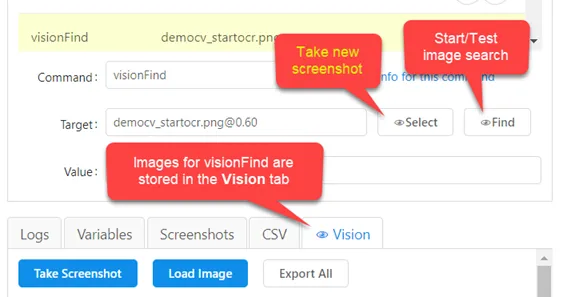
Do you want to get the next Ui.Vision RPA version before others? => Sign-up to our beta list:

What's new with V2.8.8, released May 11, 2018
- - New: The Ui.Vision RPA User Forum is live. Our Community Forum is monitored by our tech support. Every user benefits from the questions and answers provided in the forum, that is why we would ask you to post the question first if a public forum is appropriate for your question.
- - Fixed: A few smaller tweaks
NEW: Ui.Vision RPA for Firefox!
The new Firefox Quantum is a great web browser, and we are happy to report that Ui.Vision RPA for Firefox is available. You can install the Ui.Vision RPA macro recorder for Firefox directly from the Firefox Add-ons website:
https://addons.mozilla.org/en-US/firefox/addon/
The Firefox version has all features of the Chrome version and of course you can reuse all your Chrome macros in the Firefox version.
What's new with V2.8.5, released April 30, 2018
- - Fixed: TYPE command regression bug (introduced by our new support for "blur" events)
Need an older Ui.Vision RPA version? => New: Get it from the Ui.Vision RPA Extension Archive. We beta test each production release, but with the amazing variety of use cases for Ui.Vision RPA there is always a chance that a rare regression bug escaped our QA tests. For this reason we keep an archive of older Ui.Vision RPA versions so that you can temporarily downgrade and are quickly up and running again. But please don't forget to report the issue to us so that we can fix it.
What's new with V2.8.2, released April 29, 2018
This release adds five new commands. The new sourceExtract and sourceSearch commands allow you inspect and scrape from page HTML source code.
- - Added: sourceSearch searches for strings in the page source code and returns the number of matches (or 0 if no match is found). Full support for regular expressions, including groups.
- - Added: sourceExtract extract strings from the page source code. Full support for regular expressions, including groups. Returns #nomatchfound if no match is found.
- - Added: onError | #Restart - restarts the macro if an error occurred. Useful for stress testing and endless loops.
- - Added: onError | #goto | label - jumps to "label" if an error happened.
- - Changed: Ui.Vision RPA brings the Chrome Window now in the foreground. If you don't like this: We will have a switch to control this behavior soon. We made "Bring to foreground" the default as it works well with bookmarks.
- - Added: WaitForVisible
- - Added: echo | text | #shownotification triggers a notification dialog ;-)
- - Fixed: Smaller bugs and tweaks
What's new with V2.7.3, released April 23, 2018
- - Improved: Sendkey command
- - Fixed: A bug introduced with 2.70 that prevented recording in some situations
- - KNOWN ISSUE: This update breaks existing bookmarks . This will be fixed with a new update in a few days. Meanwhile, if needed, you can request an older version from us.
What's new with V2.7.1, released April 10, 2018
A key feature of this update is the enhanced command line support, which includes global variables, status log and the ability to start test suites from the command line and bookmarks. And the new "Variable tab" and breakpoints speed up macro creation.
- - Added: Command line and bookmark support for running test suites. On the test suite right-click menu you find now "Add to bookmarks" and "Create HTML autorun page". Unlike with the macro autorun page, the test suite data itself is not embedded in the html page. Instead, it contains the name of the test suite.
- - Added: Command line “&close=1” parameter to close Chrome after the macro or test suite is run.
-
- Added: Command line &savelog=logname.txt parameter to save the log file. The calling script (e. g. Python or Powershell) can check for the existence of this file to make sure the
macro run completed) and then
parse the log file to retrieve the status. The first line of the log file is the status (error or success, and the error message, if any). Example batch file line:
"C:\Program Files (x86)\Google\Chrome\Application\chrome.exe" "file:///D:/mytestcases/DemoAutofill1.html?direct=1&close=1&savelog=log1.txt" - - Added: Support for Global Variables that can be shared between macros
- - Added: Option to record clickat commands
- - Added: Search box for macros - very useful if you have many test cases.
- - Added: Breakpoints (right-click on a line to set or remove a breakpoint)
- - Added: Variable tab to show the values of user-created and internal variables
- - Added: internal variable !csvReadMaxRow contains the number of lines in a CSV file.
- - Added: internal variable !StatusOK => similar to !LastCommandOK but it does not get reset by a “good” command. If set to error, it remains like this. But you can use store | true | !StatusOK to manually reset it.
- - Added: "No log" option for the "Logs" tab (saves macro runtime)
- - Added: In the replay settings you can now decide what to do if an error happens during a loop: [x] Continue next loop (default) or [ ] Stop (= like in older versions)
- - Changed: Ignored errors are displayed in orange and have an [ignored] flag.
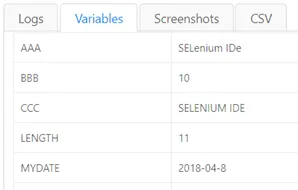
Change list for previous Ui.Vision RPA releases:
What's new with V2.6.0, released February 28, 2018
This is a maintenance release.
- - Updated: Demo macros
- - Improved: Performance
- - Fixed: Replay speed setting ignored
What's new with V2.5.5, released February 26, 2018
- - Added: OnDownload command allows you rename downloads and to wait for the download to complete before continuing with the next command.
- - Added: ThrowError command signals the occurrence of an exception during macro execution. This is the same concept as " Throw" in other programming languages such as C#.
- - Improved: Finer permissions for command line: Running macros from bookmarks and from local websites is now enabled by default while running embedded macros from regular websites continues to be disabled by default.
- - Improved: Performance! The Ui.Vision RPA UI is now much more responsive, especially when dealing with large macros. We also limited the number of lines in the log file to 500.
- - Renamed: "Test Cases" are now called (web) "macros".
- - Fixed: Several bug fixes and smaller improvements (thanks for the feedback!)
What's new with V2.5.0, released February 8, 2018
- - Run from bookmark (Beta) - Use bookmarks as shortcuts to your favorite macros:
- - Run from command line (Beta) - Export the macro as html and then load the page in the browser. The macro autostarts and runs. This requires that the "Run from command line" feature is enabled. You find it in (gear icon) > Replay/Record tab:
- - More productivity with colors: Echo supports now the 16 named colors, and in the log file you have the new option to only show ECHO output.
- - Option to encyrpt passwords (Beta)
- - storeCheck command added
- - IPC timeout issue fixed. Timeouts are now controlled by !timeout_macro
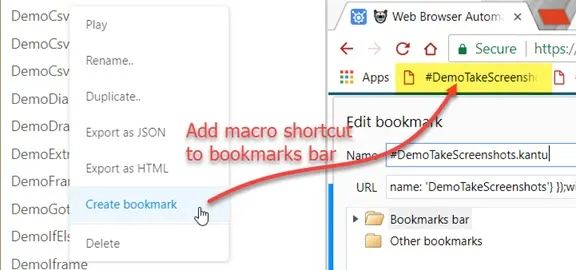
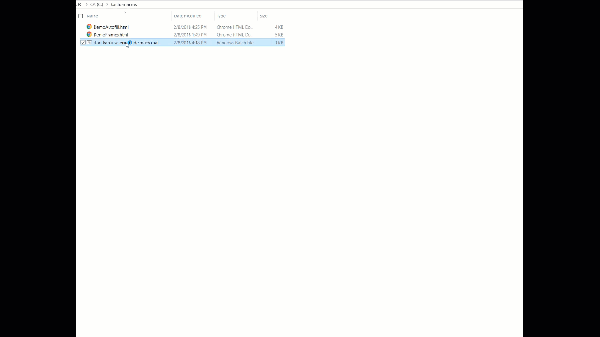
What's new with V2.3.0, released January 25, 2018
- - More conditional branching with If-Else-EndIf.
- - StoreValue and its siblings assertValue and verifyValue - extract and test the value of an element
- - File upload support
- - CaptureEntirePageScreenshot - captures a screenshot the complete website
- - Backup Reminder - This new security feature reminds you every x days to backup your macros, testsuites and data. You should use it! But if need be, it can be disabled in the settings.
- - Resizable sidebar / editor / log area sections
- - Improved UI with right-click options for test cases
- - !csvReadLineNumber and !csvReadStatus for reading CSV data
- - !clipboard read from and write data to the clipboard.
- - CSV file editor
- - !timeout_macro to control the overall run time of a test case. Very useful for performance testing.
- - Step through button
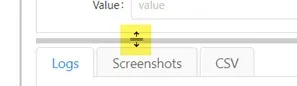
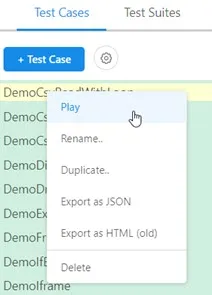
What's new with V2.2.1, released December 20, 2017
- - Test Suites support arrived - see the new Test Suites tab:
- - Fixed a base URL issue when importing/exporting test cases to/from the Classic Firefox Selenium IDE. The Export as HTML and Import from HTML menu items are designed to move test cases to and from the classic Firefox Selenium IDE. It this does not work in a specific case, please report it as a bug.
- - Several bug fixes (thanks for the feedback!)
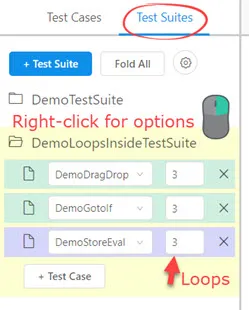
What's new with V2.0.2, released November 24, 2017
- - Flow control: Conditional branching with gotoIf, gotoLabel jumps and while/endWhile looping
- - Data-driven testing: Read data from CSV files with csvRead, and the ${!COL1}, ${!COL2},... internal variables to access the data.
- - Initial data extraction and web scraping support with csvSave: Store data in a CSV file
- - CSV tab for importing, exporting, viewing and deleting CSV files
- - deleteAllCookies - does what the name suggests :)
- - Refresh - reload the current page
- - assertElementPresent and its verify... sibling
- - Source code editor now with line numbers and syntax highlighting
- - New internal variable: !MACRONAME - name of current macro
- - Performance testing: Macro runtime is measured and available in !RUNTIME internal var at any point of the macro run.
- - selectWindows TAB=CLOSEALLOTHER - closes all open tabs except the current one. Along with deleteAllCookies a useful command to “clean up” at the start of a test.
- - The (+) button no longer just adds an empty new line, but duplicates the existing line.
What's new with V0.9.1, released October 19, 2017
- - storeAttribute command added, useful for data extraction
- - Macro replay starts now always in active tab (before it used the tab where last macro had been run, which could be confusing)
- - Selenium Editor UI tweaks
What's new with V0.9.0, released October 16, 2017:
- - Many new Selenium IDE commands available (<= Click this link for the complete list)
- - New commands include often requested assert and verify statements, tab handling with selectWindow, Javascript execution with storeEval and many more.
- - Selenium Editor now resizable, plus easy access to JSON source code
- - Export All - save all macros at once as ZIP file, great for regular backups of your test cases
- - captureScreenshot and a new tab to display and manage screenshots
- - link@POS: Easily manage and loop over links with the same name
- - Autocomplete in Selenium IDE command dropdown
- - Base URL input box removed (Open command displays full URL now)
Need a specific feature added?, is your favorite Selenium IDE command still missing?, or is your most annoying bug still not fixed? => Let us know! We can only add features and fix bugs that are reported to us.
More Information
Record and replay web macros with this free and open-source Chrome extension for web browser automation. The extension is an easy to use web macro recorder for web developers, web testers and especially for general web automation and form filling.
- Selenium IDE main page
- Selenium IDE commands - all supported commands, with examples
- Docs
- Contact us: team AT ui.vision or open a ticket
More Example Macros (Test cases)
The Ui.Vision RPA Selenium IDE github page contains the /test folder with plenty of test macros. You can download and import all macros/selenium IDE scripts at once. For this, use the "Gear icon => Import HTML" or "Gear icon => Import JSON" feature and then select all the macros/scripts that you want to import. We call the test cases often macros - this is the same. One term is from the web testing world, the other term is from the automation and scripting world.