comment - Selenium IDE
comment - Selenium IDE command
comment adds a comment.
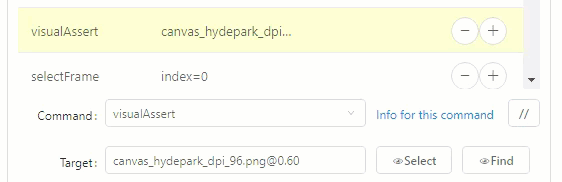
New: Convert a command to a comment and back with just a mouse click. The ability to comment-in (enable) or to comment-out (disable) a command is useful during macro creation.
comment Example
| Command | Target | Pattern/Text |
|---|---|---|
| open | https://ui.vision/ | |
| comment | Anything can be put here | - |
Works in
Ui.Vision RPA for Chrome Selenium IDE, Ui.Vision RPA for Firefox Selenium IDE, Firefox IDE Classic
Related Demo Macros
Demo-Autofill, Demo-Frame
The ready-to-import-and-run source code of all demo macros can be found in the Open-Source RPA software Github repository.
See also
storeEval, Web Automation Extension User Manual Selenium IDE commands, Classic Firefox Selenium IDE.
Anything wrong or missing on this page? Suggestions?
...then please contact us.

