Ui.Vision Upgrade Completed
What's new with V9.5.9 released October 25, 2025
- - Fixed: "Select" Button not working on macOS in desktop automation mode
- - Improved: Updated Node.JS to 22.21.0 (LTS) - Important for users compiling the extension from the RPA source code directly
What's new with V9.5.5 released October 17, 2025
- - Improved: aiComputerUse updated to the latest version of Anthropic Computer Use API
- - Fixed: macOS: Clarified that ScreenCapture Module is not needed
What's new with V9.5.3 released March 15, 2025
- - Fixed: Javascript Confirm Popup on click command does not click [OK] all the time
- - Fixed: aiComputerUse returned x/y coordinates with wrong scaling on HiDPI Mac displays (e. g. Macbooks)
- - Fixed: Direct CSV download hangs (Example: OPEN | https://dl.ui.vision/demo/test1.csv works now.)
What's new with V9.5.1 released January 15, 2025
- - Fixed: Side panel replay status
What's new with V9.5.0 released January 10, 2025
- - Added: Computer Use chat in the new Ui.Vision side panel AI tab (Anthropic api key required).
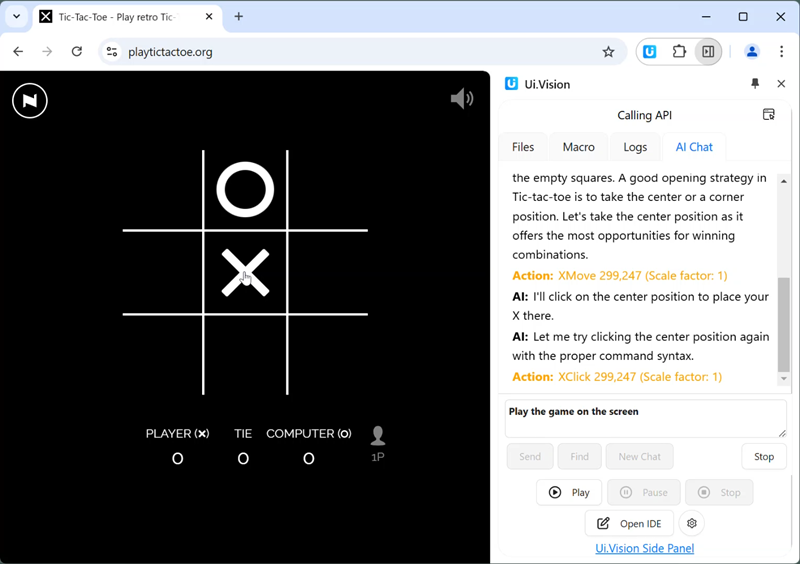 New AI chat tab in the browser side panel
New AI chat tab in the browser side panel
What's new with V9.3.8 released December 3, 2024
- - Added: new aiComputerUse command - We integrated Anthropic Computer Use into Ui.Vision. The Claude AI agent can help you to automate your web browser and desktop (Anthropic api key required).
Play TicTacToe with the help of the Anthropic Claude Computer Use AI agent.
Computer Use Demo 2: The aiComputerUse prompt is "Fill web form with artificial data".
What's new with V9.3.7 released November 28, 2024
- - Fixed: Desktop scaling for the ${!ai1}, ${!ai2} variables of aiScreenXY was not correct on HiDPI displays
What's new with V9.3.6 released November 18, 2024
Ui.Vision integrates the power of large language models (LLM) into its software.
- - Added: aiPrompt - Use Anthropic Claude within macros
- - Added: aiScreenXY - Find images with words
- - Added: Four new AI demo macros
- - Changed: Settings tab rearranged, new AI settings tab
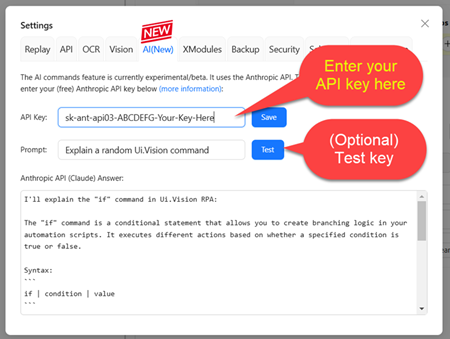 New AI settings tab
New AI settings tab
What's new with V9.3.5 released October 25, 2024
- - Fixed: XMove and XMoveTextRelative do not retry.
- - Fixed: Screenshot permission issue on some systems (new "activeTab" permission required)
What's new with V9.3.3 released October 11, 2024
- - Fixed: Several issues related to the performance update.
- - Fixed: Rename file delete Bug (in hard-drive mode).
- - Improved: Better error message #102 if the automated website crashes.
What's new with V9.3.0 released September 23, 2024
-
- Improved: Signifcant replay speed improvements for all commands, and especially CLICK, TYPE and SELECT. If you see any
compatibility issues, please report them
in the RPA forum. If needed, you can change back to the old, slower performance by using store | FASTV1 | !replayspeed.
-> Related forum post and test macro.
What's new with V9.2.9 released July 19, 2024
- - Added: Dark Mode
- - Added: visionLimitSearchAreaByTextRelative
- - Fixed: Run from website: Macro started only once
The video explains visionLimitSearchAreaByTextRelative and uses the new dark mode.
What's new with V9.2.8 released July 2, 2024
- - Fixed: Prompt call opens two IDE windows
What's new with V9.2.7 released June 24, 2024
- - Fixed: E530 during popup automation
What's new with V9.2.6 released June 20, 2024
- - Improved: selectWindow | tab=open | hangs sometimes
- - Improved: OPEN command error messages
- - Fixed: File upload: error $el.className.split is not a function
What's new with V9.2.3 released June 12, 2024
- - New: OCRExtract has been renamed to OCRExtractScreenshot and works on images in the "Screenshots" folder now. => You can (finally) run OCR on downloaded images.
- - Improved: Wildcard support(* and ?) for XClickText and all other TEXT-recognition based commands: Improve text search with wildcards * and ?
- - Fixed: XClickTextRelative: ${!ocrx},${!ocry} were filled with the wrong values. Now they point correctly to the place where the mouse is.
- - Fixed: Javascript objects: calling ${object.property} returns undefined
- - Fixed: setProxy works in Firefox now, too.
- - Fixed: Several smaller issues
What's new with V9.2.0 released May 27, 2024
- - New: Integrated Javascript OCR. Works on Windows, Mac and Linux. Everything is processed locally on your machine.
- - New: Wildcard support(* and ?) for XClickText and all other TEXT-recognition based commands: Improve text search with wildcards * and ?
- - Changed: Cloud OCR needs its own api key now. Get it for free here: Get Free OCR API.
- - New: Support for OCR.Space PRO/PRO PDF endpoints. If you have a commercial OCR API PRO or PRO PDF api key, you can use this api key. With a PRO api key, Ui.Vision uses the fast OCR.Space PRO endpoints.
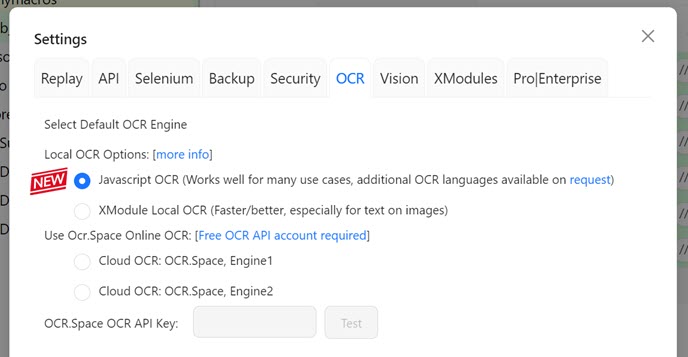 The new version brings a second local OCR option.
The new version brings a second local OCR option.
Local OCR with the Javascript OCR engine. See also How to use XClickText and XClickTextRelative?
What's new with V9.1.9 released May 6, 2024
- - Improved: In Firefox executeScript_Sandbox can not support regular expressions. Shows error E501 instead.
- - Improved: RUN command performance
- - Improved: No more setProxy limits in free RPA version
- - Fixed: executeScript_Sandbox errors on a null return value
- - Fixed: Command dropdown: command not selected even when name fully typed.
What's new with V9.1.8 released April 29, 2024
This update is exclusively to release a brand-new Ui.Vision for Firefox version.
 The new version brings all Manifest V3 features of Chrome and Edge to Firefox.
The new version brings all Manifest V3 features of Chrome and Edge to Firefox.
What's new with V9.1.6 released April 16, 2024
- - Fixed: folder= command line switch not working after update
- - Fixed: store | NODISPLAY | !replayspeed not working with RUN
What's new with V9.1.5 released April 11, 2024
- - Added: In desktop mode, IDE text is hidden during desktop OCR, to avoid false detections
- - Improved: PROMPT command dialog screen gets keyboard focus
- - Fixed: Side panel: Macro clicks several times when started from bookmark
- - Fixed: Side panel supports "store | NODISPLAY | !replayspeed" now
- - Fixed: Several smaller issues and improvements
What's new with V9.1.3 released March 21, 2024
- - Improved: "Edit (in IDE)": Avoid having 2 IDEs open at the same time. Now, if you try to open an IDE while one is already open, the open IDE is brought to the front.
- - Improved: Cleaned up backup tab (rarely used options removed)
- - Fixed: "View source code" right click
- - Fixed: RPA Bookmarklets worked only once when side panel was enabled
- - Fixed: Continue/Break do not work properly in nested loops
- - Fixed: OPEN command sometimes did not load website
- - Fixed: Several smaller issues and improvements
What's new with V9.1.0 released March 12, 2024
Updated to the latest version of Node.js internally. This update will facilitate future enhancements. It is intended to be a non-disruptive change. However, should you experience any problems, please report them on our RPA user forum.
What's new with V9.0.6 released February 19, 2024
- - Improved: Sidepanel Macro Tab: Context menu added, including new "Edit (in IDE)" option
- - Improved: Sidepanel Files Tab: Context menu cleaned up, and new "Edit (in IDE)" option added
- - Improved: Remove debug/error messages in production version
- - Fixed: Execute Script Timeout
- - Fixed: XType in LEFT side panel
- - Fixed: Multiple execution of the step
- - Fixed: Secondary factor is lost in backup
- - Note: The extension requires the "chrome.scripting" permission now. We use it to improve the replay reliability/Content Scripts.
How to make the Side Panel the default user interface
If you mostly replay (already existing) macros, we recommend that you make the side panel the default Ui.Vision user interface. To do so, check the "Sidepanel - make default" checkbox in the setting:
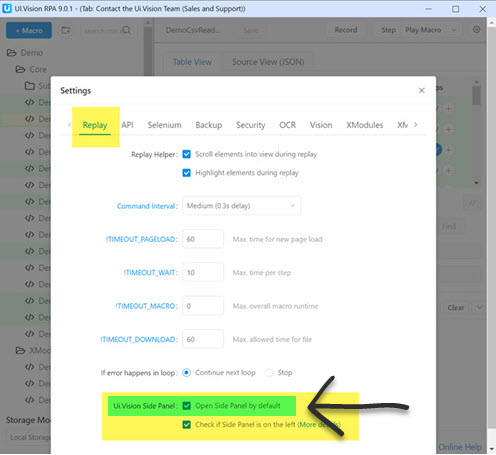 If set as default, the side panel opens directly when you click the Ui.Vision browser toolbar icon.
A second click on the toolbar icon hides the side panel again.
If set as default, the side panel opens directly when you click the Ui.Vision browser toolbar icon.
A second click on the toolbar icon hides the side panel again.
What's new with V9.0.1 released January 29, 2024
- - Added: Side Panel support. Macros can now run in the side panel or in the IDE.
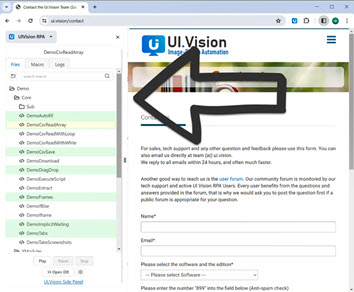 Ui.Vision can run in the Chrome/Edge side panel (Firefox support is on our to-do list).
Ui.Vision can run in the Chrome/Edge side panel (Firefox support is on our to-do list).
What's new with V8.3.9 released August 9, 2023
- - Improved: OCRExtractByTextRelative
- - Improved: DemoXClickTextRelative macro
- - Improved: OCR settings tab (clarified some settings)
What's new with V8.3.8 released August 2, 2023
- - Added: Visual commands (e. g. XClick) have now a "Jump to image" option in the right-click menu
- - Improved: setProxy - now with password support
- - Improved: OCRExtractByTextRelative
- - Improved: XClickTextRelative
- - Improved: OCRExtractByTextRelative
- - Fixed: Ui.Vision was not saving the recorded Selenium locator list in local storage mode
- - Fixed: ${!LAST_DOWNLOADED_FILE_NAME} (since V6.2.6 it was always empty)
- - Fixed: continueInLastUsedTab=1 failed (macro was opening a new tab)
New: Proxy switching with a password-protected proxy
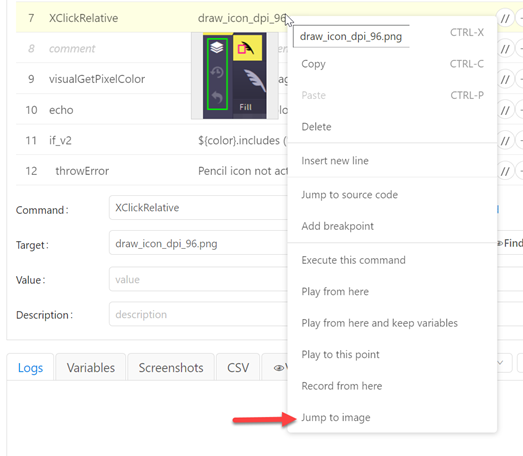 New: Visual commands (e. g. XClick) have now a "Jump to image" option in the right-click menu
New: Visual commands (e. g. XClick) have now a "Jump to image" option in the right-click menu
What's new with V8.3.6 released May 13, 2023
- - New command: XMoveText
- - New command: XMoveTextRelative
- - New command: OCRExtractByTextRelative
- - Fixed: ${!LAST_DOWNLOADED_FILE_NAME}
- - Fixed: White Window bug
What's new with V8.3.2 released March 25, 2023
- - New command: SaveItem | Locator. SaveItem retrieves the element that is defined by the locator (typically a picture/image) from the browser cache.
What's new with V8.3.1 released March 17, 2023
- - New command: XClickTextRELATIVE | text#R5,12.
- - Fixed: Log file reporting
The new XClickTextRELATIVE command explained.
What's new with V8.2.7 released January 27, 2023
- - New command: XClickText | text.
- - Improved: We removed the "_v2" notation from the if/elseif commands.
- - Fixed: Local OCR issue
Updates before 2023
For older updates please see the RPA changelog 2018-2022.
Need a specific feature added?
If you need a specific feature added or if your most annoying bug still not fixed, then please let us know in the RPA software forum. We can only add features and fix bugs that are reported to us :)
Top