Web Automation with SeeShell
SeeShell can automate any website by taking screenshots
Rock-stable visual web automation, web scraping and web app testing
SeeShell Browser builds upon the Google Chrome core and creates rock-stable web automation with screenshots. At the same time, web automation with the SeeShell Browser is high-level and simple: A new user is able to automate their first web page within minutes of downloading SeeShell.
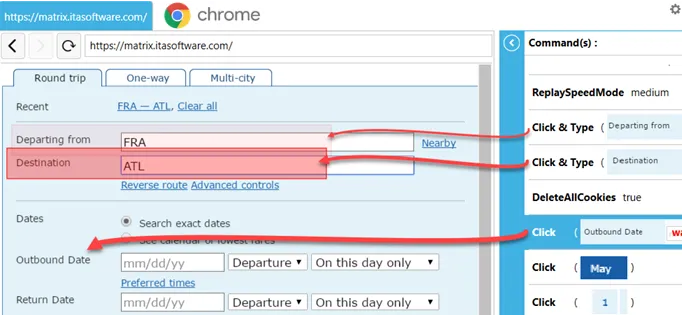
“Other” tools are all working on the so-called document-object model (DOM) and require you to fiddle with Javascript, CSS, HTML, etc to write a successful test script. But even if you have these skills, wouldn’t you rather use them and your time to create the application, and not debugging and testing the test automation scripts themselves?
Web Automation with SeeShell Browser
SeeShell Browser is the Swiss-army knife of web automation. It is used from simple personal automations projects such as scripting and online banking login to large corporate business process automation projects.
Next, read about more specialized cases of web automation such as
- Browser Automation (for example form filling)
- Web testing
- Data Extraction/Web scraping
- Web Browser Scripting (API)
Browser Automation and Form Filling
Reliable browser automation and form-filling is a key ingredient in all web automation projects. Watch SeeShell filling out forms:
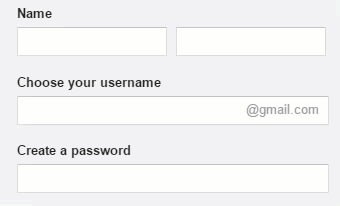
With SeeShell form filling and the Scripting API you can use it to automate a very diverse set of
Business Process Automation (BPO) tasks. SeeShell is used in complex projects like data entry, accounts payable automation, claims processing automation,
back office automation and call center automation. The SeeShell Web Automation Browser can automate any application that runs
in a web browser.
Read more about this topic on the browser automation page.
Web Testing
Meet the future of QA automation. These days, web development increasingly means a lot of testing in various browsers, making changes and adjustments, refreshing, and retesting, over and over and over again. Sound familiar? And time-intensive? And boring? Let SeeShell join your testing team. SeeShell builds upon the Google Chrome core (Chromium), and therefore its rendering is 100% compatible with Google Chrome. As such, a web page looks and behaves in SeeShell exactly like it does in Google Chrome.
The way you use SeeShell is to define small UI elements (i.e. a button on page, a link, some text) and save cropped screenshots of them as reference images. Then, SeeShell compares them against what is shown in the web browser at runtime. Therefore, you build a repository of graphic UI elements vs the complex web UI locators/element IDs/CSS selectors of classic web testing tools. SeeShell creates rock-stable test scripts.
For more information see the web testing page.
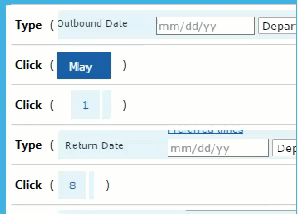
Automated Testing in progress...
Data Extraction/Web Scraping
Data extraction (also called “Web scraping” or " “Screen scraping” ) is a very important technique in data migration and integration scenarios. With its web scraping features SeeShell essentially adds an “Data API” to websites and web apps that do not have an API.
For more information see SeeShell web scraping. For more technical details, the user manual has more information on scraping.
Browser Scripting via API
SeeShell contains a command-line interface and application programming interface (API) to automate more complicated tasks and integrate with other programs or scripts. The Scripting Interface of SeeShell is designed as a Component Object Model (COM) object and allows the user to remote control (script) the SeeShell Browser from any Windows programming or scripting language.
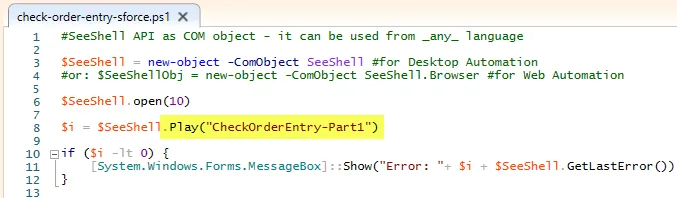
All this means you can access SeeShell’s web automation functionality from any programming language that supports COM. Developers using VBS, PowerShell, C#, Visual Basic, Python, Java and any other programming or scripting language that runs on Windows can embed and control SeeShell directly in their applications.
For more information see the API page.
SeeShell Editions: Community (Free) & PRO
In a nutshell: The SeeShell Community Edition is 100% free - even for commercial use. Get it now.
The SeeShell Community Edition is free for private *and* commercial use. SeeShell is classic downloadable software, not a web service. All macros are stored and executed locally on your machine.
SeeShell PRO Edition: Do you plan to use SeeShell for complex automation projects? Then save yourself expensive development time and get the SeeShell PRO Edition. Its Scripting API allows you the control SeeShell from any programming or scripting language. And it does not cost much: In addition to the software itself, our prices always include one year of free updates and free priority tech support. Our tech support helps you with creating the image macros and scripts at no additional costs.
For more information see the SeeShell comparison page.
Next step: If you have not done so already, download the free SeeShell Browser Community Edition now.
