Image-Driven AI Automation
New: Open-Source RPA Software
Great news: SeeShell is nowUi.Vision RPA Software with Desktop Automation
We have merged the SeeShell and Kantu products into our new open-source RPA Software. The new formular is: Kantu (old) + SeeShell (old) = Ui.Vision RPA (new).
All SeeShell PRO and Enterprise users received a free cross-upgrade to the corresponding Ui.Vision RPA Editions. If you did not receive the email for any reason, please contact us.
If you prefer to continue using SeeShell for now, no worries. Tech support and documentation for SeeShell are still available until 2021. And even after this date, the software never expires and no features are disabled.
↓↓↓ SeeShell documentation here ↓↓↓
Rock-stable visual automation
SeeShell creates rock-stable web automation with screenshots. At the same time,
SeeShell is high-level and simple: a new user is able to automate their
task within minutes of downloading SeeShell.
SeeShell works on the visual image of desktop and websites, just like a human does.
Leave class names, DOM, xpath, css selectors to the software developers.
And even if you are a developer – SeeShell gives you a break while it tests your code.
“Other” tools are all working with class names and (in the case of web automation)
on the so-called document-object model (DOM) and require you to fiddle with Javascript,
CSS, HTML, etc to write a successful test script. But even if you have these skills, wouldn’t you rather use them
and your time to create the application, and not debugging and testing the test automation scripts themselves?
Desktop Automation (RPA) with SeeShell
SeeShell is the Swiss-army knife of desktop automation and Robotic Process Automation (RPA).

It is used from simple personal automations projects such as scripting and online banking login to large corporate business process automation projects. Read more about Image-Driven Automation with SeeShell...
Web Automation with SeeShell
SeeShell is the Swiss-army knife of web automation. SeeShell is used from simple personal automations projects such as scripting and online banking login to large corporate business process automation projects. Read more about Web Automation...
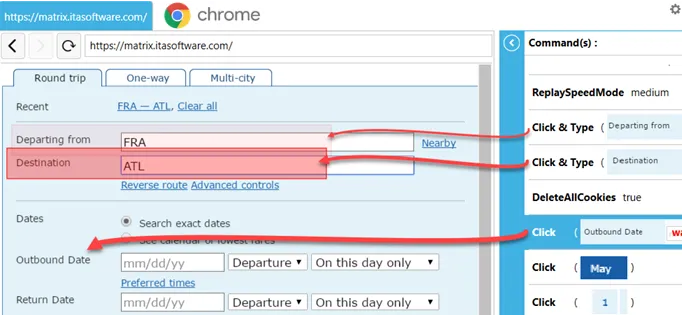
The SeeShell browser has the Google Chrome core inside (Chromium). So it is fully compatible with any modern website. The automation is visual, so there is no new scripting language to learn, you have full programmatic control over the web browser, and even the most complex tasks can be scripted.
SeeShell’s powerful computer vision lets you automate and test websites using images instead of cumbersome element selectors or X/Y coordinates. You tell SeeShell how a button looks like and SeeShell finds it on the page. Even when the button has moved or if it has changed color or screen resolution. Since SeeShell relies only on the images that are rendered in the browser, it works independently of the underlying technology. For example, automated HTML5 canvas testing or flash testing is an either super-complex or outright impossible task with most tools, but with the SeeShell Browser it is a five minute project.
Browser Scripting via API
SeeShell contains a command-line interface and application programming interface (API) to automate more complicated tasks and integrate with other programs or scripts. The Scripting Interface of SeeShell is designed as a Component Object Model (COM) object and allows the user to remote control (script) the SeeShell Browser from any Windows programming or scripting language.
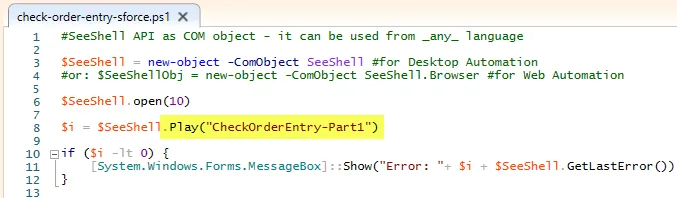
All this means you can access SeeShell’s web automation functionality from any programming language that supports COM. Developers using VBS, PowerShell, C#, Visual Basic, Python, Java and any other programming or scripting language that runs on Windows can embed and control SeeShell directly in their applications.
For more information see the API page.
SeeShell Editions: Community (Free) & PRO
In a nutshell: The SeeShell Community Edition is 100% free - even for commercial use. Get it now.
The SeeShell Community Edition is free for private *and* commercial use. SeeShell is classic downloadable software, not a web service. All macros are stored and executed locally on your machine.
SeeShell PRO Edition: Do you plan to use SeeShell for complex automation projects? Then save yourself expensive development time and get the SeeShell PRO Edition. Its Scripting API allows you the control SeeShell from any programming or scripting language. And it does not cost much: In addition to the software itself, our prices always include one year of free updates and free priority tech support. Our tech support helps you with creating the image macros and scripts at no additional costs.
For more information see the SeeShell comparison page.
Next step: If you have not done so already, download the SeeShell Community Editions now.
