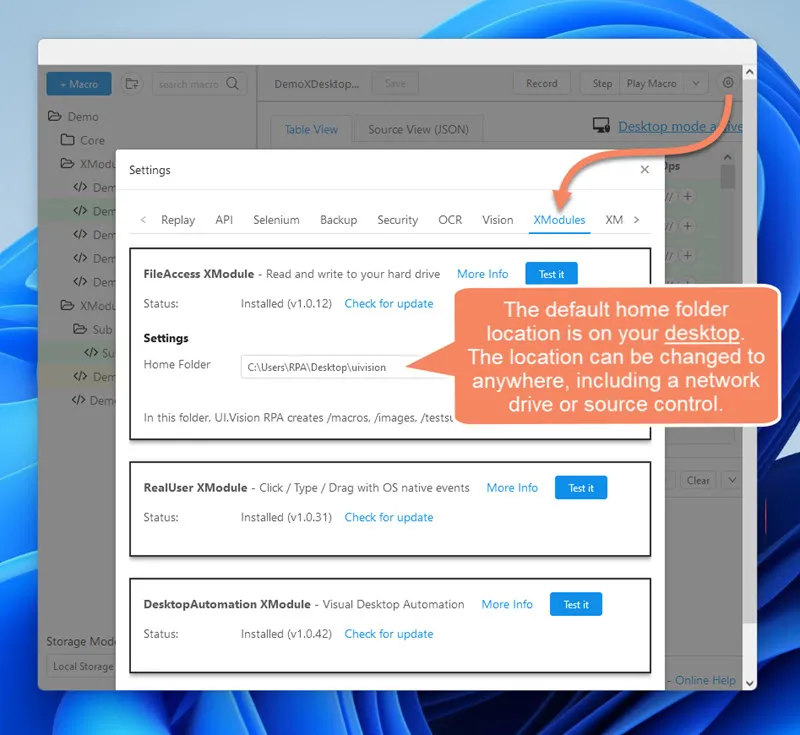Thank you for installing the XModules.
You can switch now between in-browser HTML5 storage and the recommended direct storage on your hard drive.
Hint: When you switch to your new hard-drive storage location don't be surprised that there are no macros in the hard drive list view yet. If you want to transfer you existing macros to your new hard-drive macro folder you can do export all macros, images and CSV files at once with the HTML5 Local Storage Backup button. Then you can extract the content of this backup archive to your new RPA home folder. Or, alternatively, right click on any macro and select "Copy to Hard-Drive Storage".