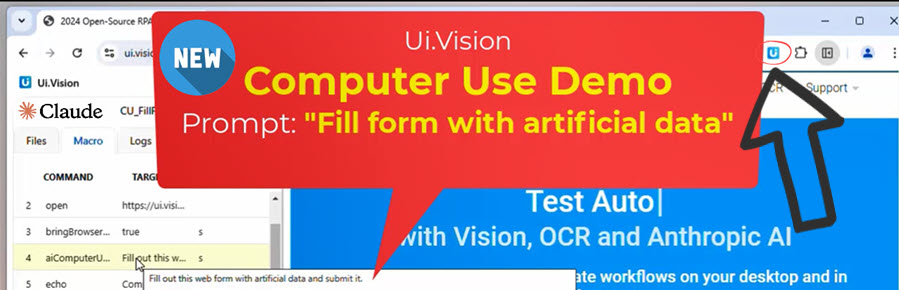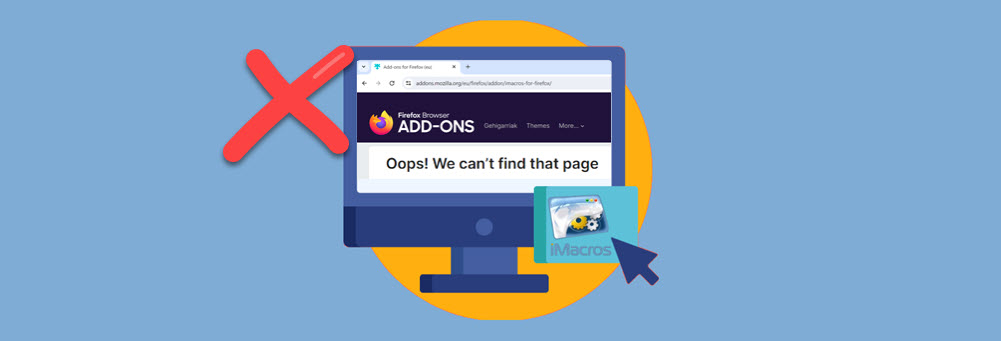We’ve integrated Anthropic Computer Use into the Ui.Vision browser extension. This gives everyone the option to use/demo Anthropic Computer Use directly in their browser - no Docker required. You only need to install the open-source Ui.Vision browser extension for Chrome, Edge, or Firefox.
Step-by-Step Instructions
- Install the Ui.Vision browser extension for Chrome, Edge, or Firefox
- Install the XModule native app (available for Windows, Mac, and Linux). This app allows the browser extension to simulate mouse clicks and keyboard typing
- Enter your Anthropic API key into the Ui.Vision extension. That’s all - you’re ready to go!
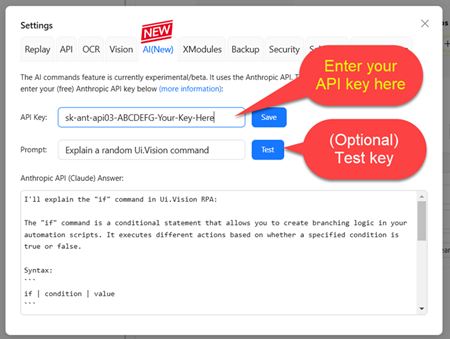
Computer Use Tutorial
To get started, we recommend trying one of the pre-made Computer Use macros. You’ll find them at the top of the macro list in Ui.Vision. Macros that use Computer Use start with “CU_”.
Computer Use (inside Ui.Vision) playing TicTacToe in the browser:
(Soon:) If you want to have a chat-like conversation with Claude Computer Use, open the sidebar and select the AI tab. Then start prompting.