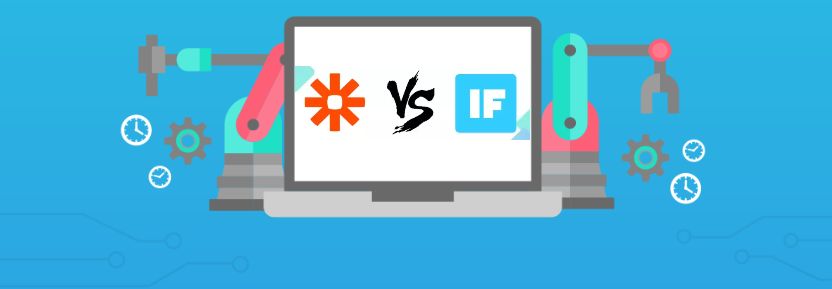
Workflow Automation: Zapier vs IFTTT
The “best” workflow and process automation tool does not exist. In broad strokes IFTTT and Zapier perform the same function, to connect apps and automate workflows. Each has their own strengths and weaknesses. Choosing the right app is difficult because each app fits a different niche.
Zapier and IFTTT (If This Then That) are examples of integration software, tools that use conditional statements and logic triggers (Zapier refers to them as “Zaps” and IFFTT calls them “Recipes”) to help your software work better together.
In other words, workplace automation tools of the Zapier and IFTTT variety automate by linking apps together through cause-and-effect, or trigger-and-action, relationships. Meaning, something that happens on one app causes an event to occur automatically on another. In simple terms: if A, then B.
An example of a routine task you could automate would be logging newly created Trello cards in a Google Sheets spreadsheet. Another might be creating a note in Evernote whenever a new tweet is generated.
IFTTT and Zapier both call themselves “codeless automation” - but there is no codeless automation . Instead of typing code in an editor, you click boxes in a websites and connect boxes - which generates a workflow. This is more or less the same way that you do with classic scripting. So “codeless” is a markting term.
IFTTT
IFTTT is the most simple of the two. Each workflow has one trigger and one action. Beautifully designed, IFTTT is a great starting place with automation. The clean simple structure of the app ranks IFTTT as a top contender. The low learning curve and easy sign up make it quick and painless to get rolling out automated workflows. The simplicity comes with drawbacks. IFTTT only has single action workflows. As long as your workflows don’t require complex calculations IFTTT may be the perfect fit for what you need to do.
Zapier
Zapier works almost identically to IFTTT but is focused more on business and marketing uses. It connects with business tools such as Recurly, HootSuite, HelloSign, MySQL and much more.
However, Zapier does not have any mobile apps or third-party tools for using the service, and it’s not free either. That said, it can do a heck of a lot more than IFTTT when it comes to creating and defining zaps – Zapier’s version of recipes.
Zapier vs IFTTT
The table below compares the key features of these two well-known Windows automation tools. Both tools can work only with websites that expose their features via an API - they can not be used to automate “any website”.
| Feature | Zapier | IFTTT | Kantu |
|---|---|---|---|
| Supported Platforms | Web only | Web, Mobile | Win, Mac, Linux |
| Open-Source | no | no | yes |
| Security Rating | Good | Good | Very Good |
| Openness | High | Very high | Very high |
| Supported web apps | 500+ | 271 | Unlimited (via browser automation) |
| Workflow | Multi-step Zaps | IF and DO recipes | Complete Flow control |
| Library | Confusing | Easy to use | none |
| Target audience | Business | More Home use | Business, Gamers |
As third option the table includes Kantu, a computer-vision and AI powered lightweight RPA tool. It runs as browser addon and not in the cloud. Using Kantu is ideal when a web service has no API. Kantu does browser automations and works inside the browser, so it work with everywebsite - even when there is no API. It is ideal for ETL (Extract / Transfer / Load) automation.
Security
Zapier and IFTTT are trustworthy. But their code is closed source and everything runs in the cloud. So you must trust the developers that they do not send of critical corporate information to outside servers. By contrast, the Kantu core is open-source and runs locally onyour machine, so you can easily check that no information is send anywhere. We require a software to be Open-Source and run local to be eligible for a very good security rating.
Other tools
While Zapier and IFTTT rank as the two big names in the industry, there are others out there like Tray.io, Integromat, Microsoft Flow and Stringify.