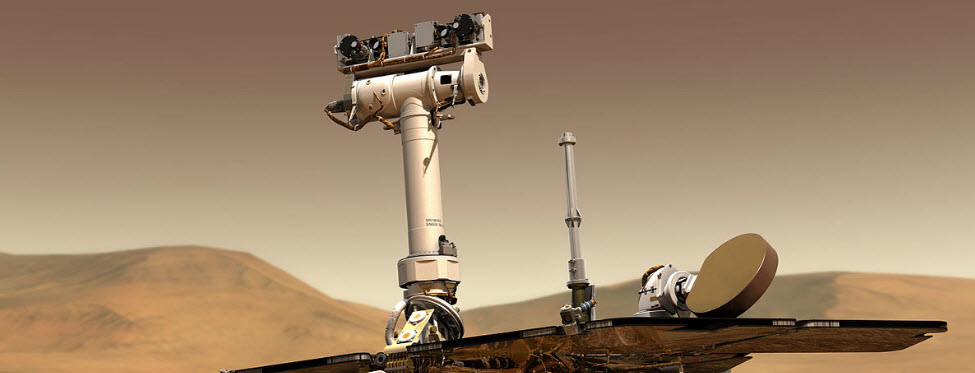
Kantu V2.0.5 released.
The latest Kantu upgrade adds:
- Upgrade: Chromium V57 as browser engine
- Added: Demo-Scroll - new demo macro for testing SCROLL
- Fixed: Bug with the recording wizard on HiDpi systems
Chromium releases a new major version around every six weeks or so. As a consequence, the Kantu browser is also being updated almost as fast with new features, functions, fixes and tweaks.
More Chromium facts:
Did you know? Kantu uses Google Chromium as browser engine, just like many other browser do. For example, Opera, Vivali, Yandex Browser, Cent Browser, Slimjet, UC Browser or Sleipnir. Of course, unlike Kantu, all of these are normal browsers designed for human operation, the only difference is in the user interface (UI). Kantu is the only browser that expands Chromium with robotic web automation technology, image recognition and OCR.
Because all these are Chromium based browsers, they perform pretty much the same. If your are using Kantu for web testing it is important to know that your test results will always be the same as Google Chrome. The only difference is that due to licensing issues Kantu Chromium builds do not support proprietary codecs like H264 and MP3, therefore sites like Netflix/Twitter/Instagram won’t play video/audio. If video testing is important for you, you will be able to use our upcoming desktop automation solution. Also, if you already purchased a Kantu PRO Edition license, or do so before June 30th, you can use the same key to unlock the upcoming Kantu Desktop Automation at no additional charge.
As always, you can download the latest Kantu version from https://ui.vision/download.